In my third part of this series I write about the feature to tag a Microsoft Teams user for status or presence updates. If you do so, you will be notified when the presence for a tagged person change for example to available.
Tag someone for presence change
This moment when you would like to reach out to someone, and that one is offline. What can you do? Write a mail? Give a call to mobile phone? What if the user is in an important meeting or will return in a few minutes?
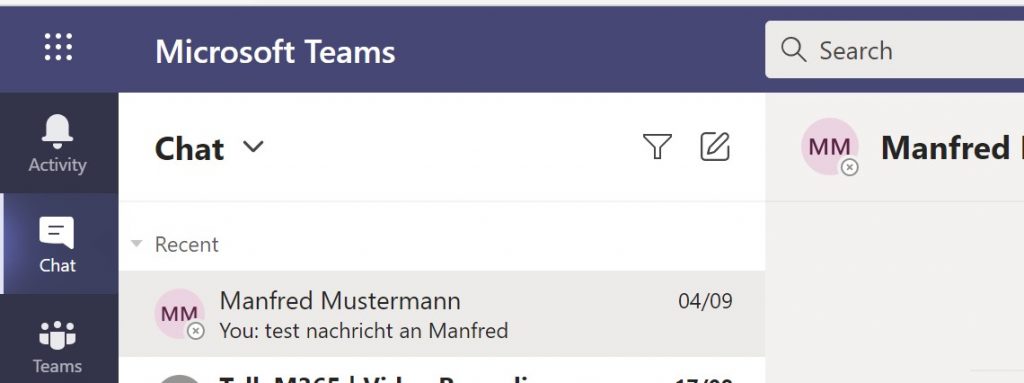
Here Microsoft supports you with a helpful function in Teams: tag a Microsoft Teams user for status or presence updates.
Just expand the action menu for a contact and choose Notify when available. By doing this, you will be notified when presence status is changing to online for this contact.
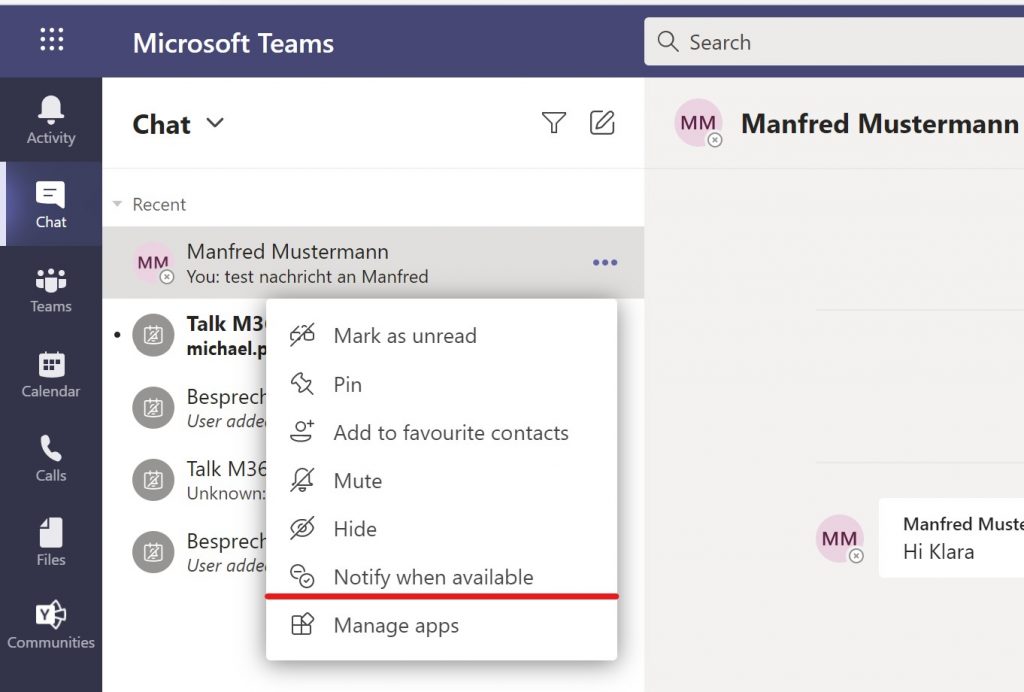
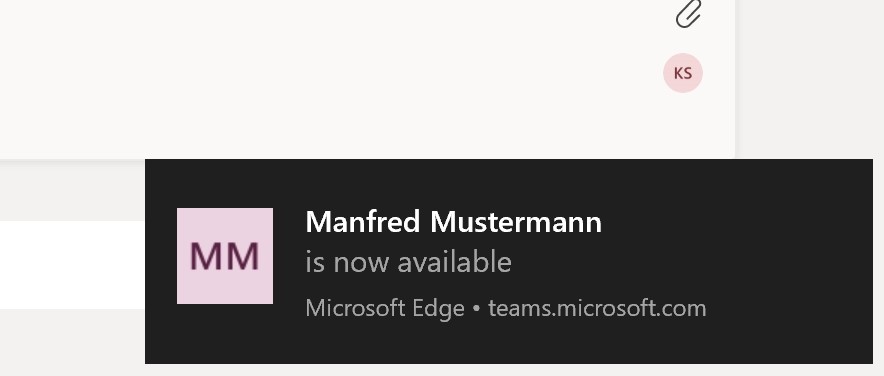
Important to know: this feature works perfectly for people from your organization or same tenant. But you can’t tag external contacts from outside of your organization.
At least when we are talking about an external account which you try to reach via federation. A guest account in your Tenant belongs to your Tenant and therefor it can be tagged. Quite confusing but helpful when we are talking about the two sides of a medal later in this article.
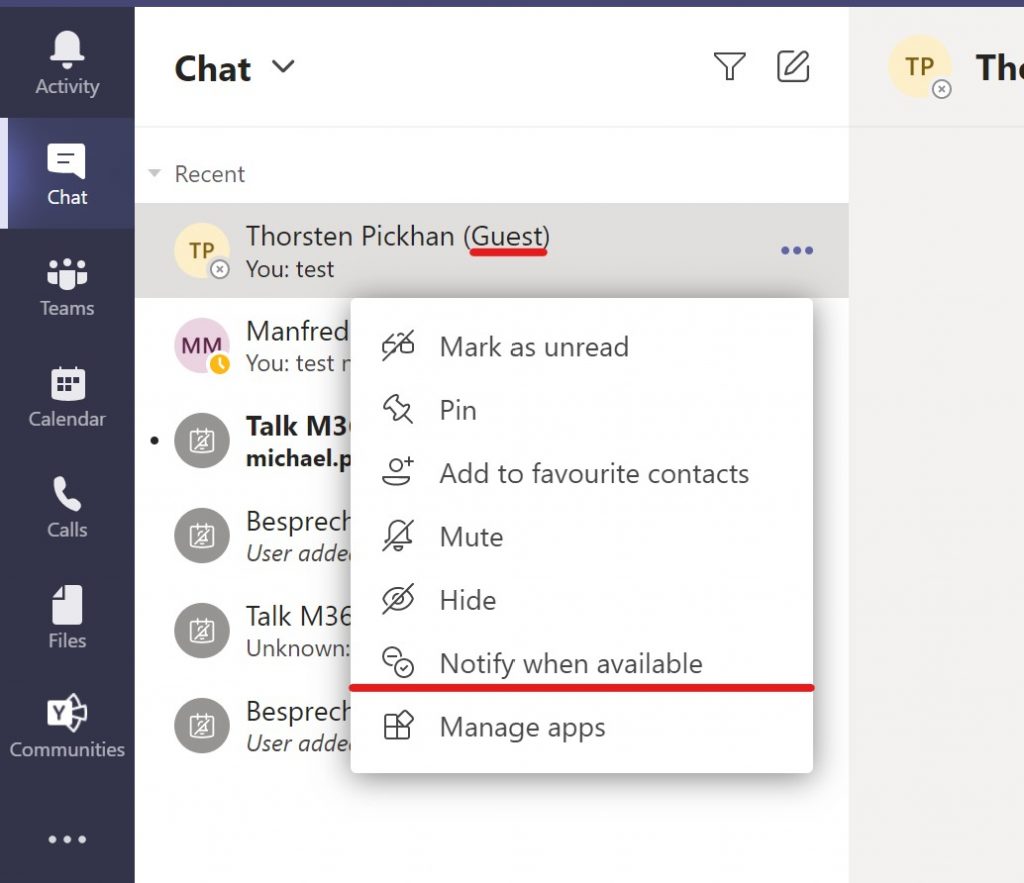
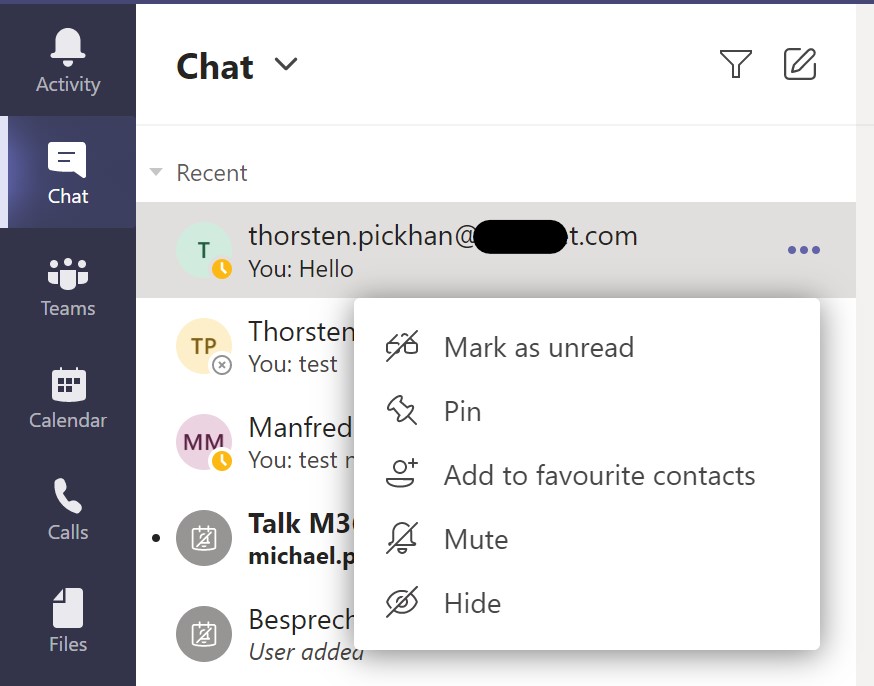
Once in a lifetime
This tagging is stored and active till you disable it. For this, extended once again the action menu and choose Turn off notification. You will not be informed anymore when presence changes for this user.
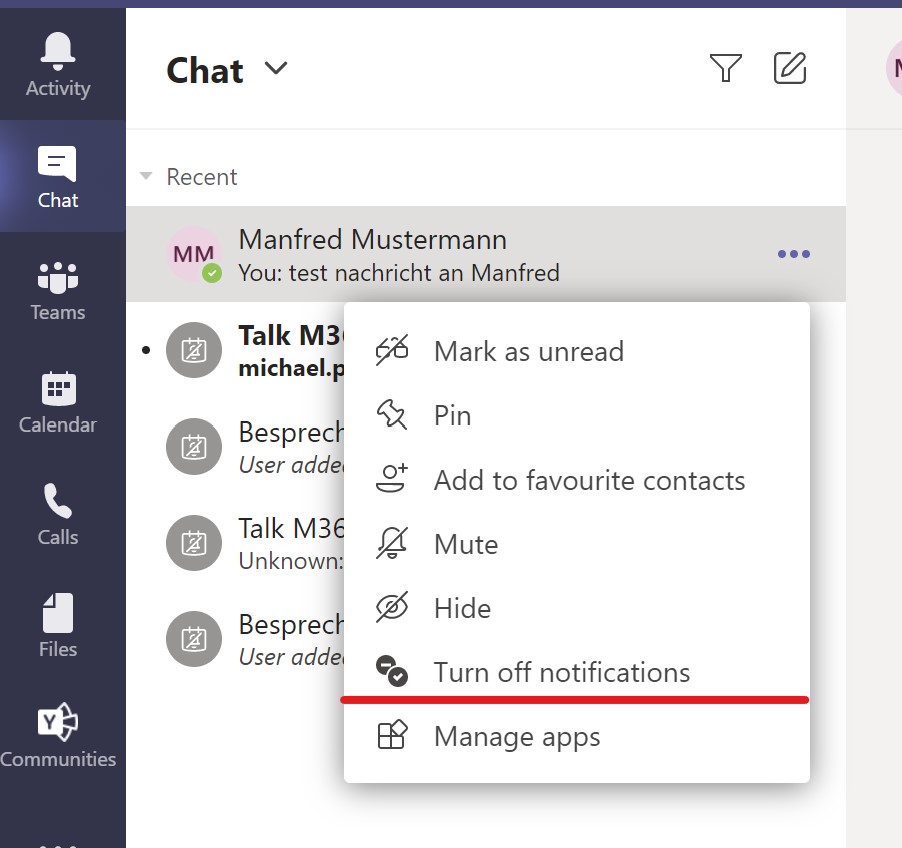
Lost in tagged people
For sure it depends how intensive you are using this feature. But it can come to the situation where you feel lost in space and get a lot of notifications about updated presence of different people.
You can manage all your subscriptions to presence updates in your Teams Client settings. In the section Notifications you find at the end of the list Manage notifications. When click on this button, the client will open an overview of all tagged people. Here you can remove tagged people or even add new one.
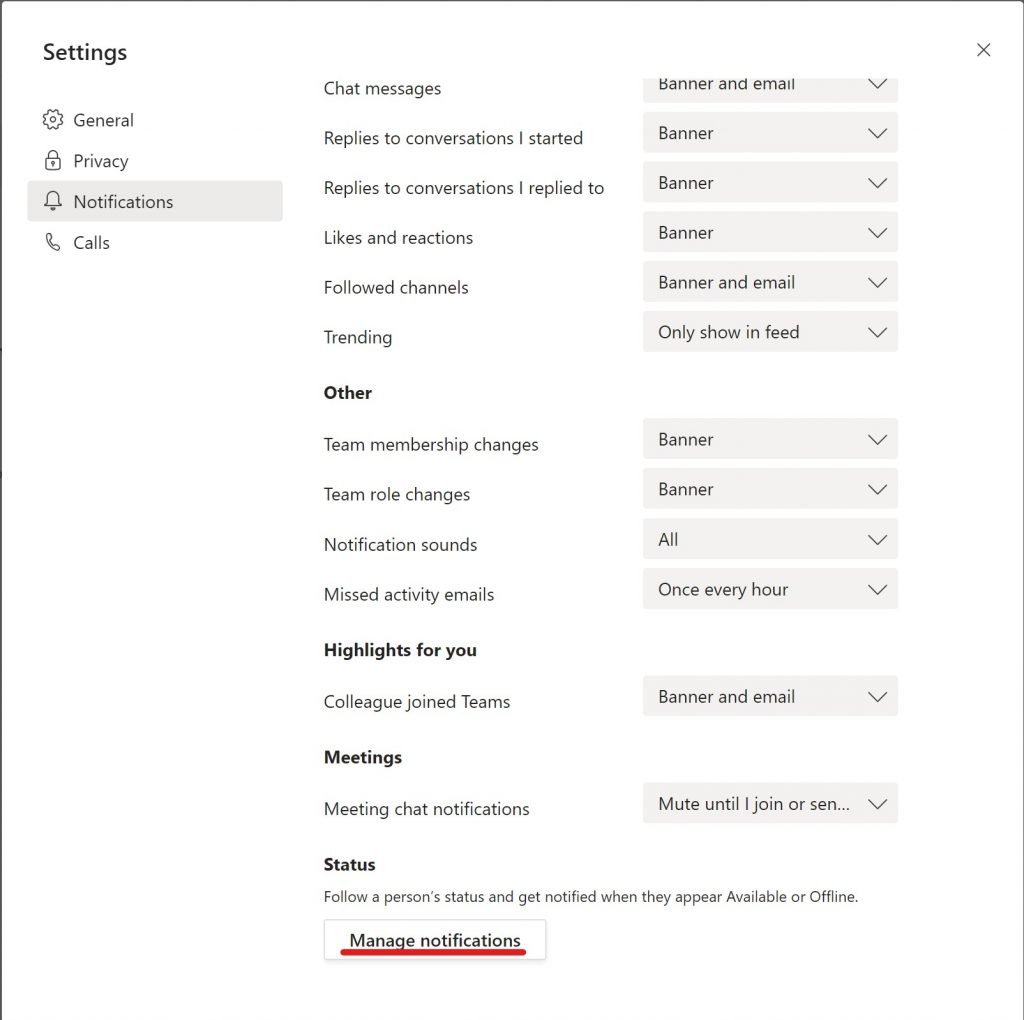
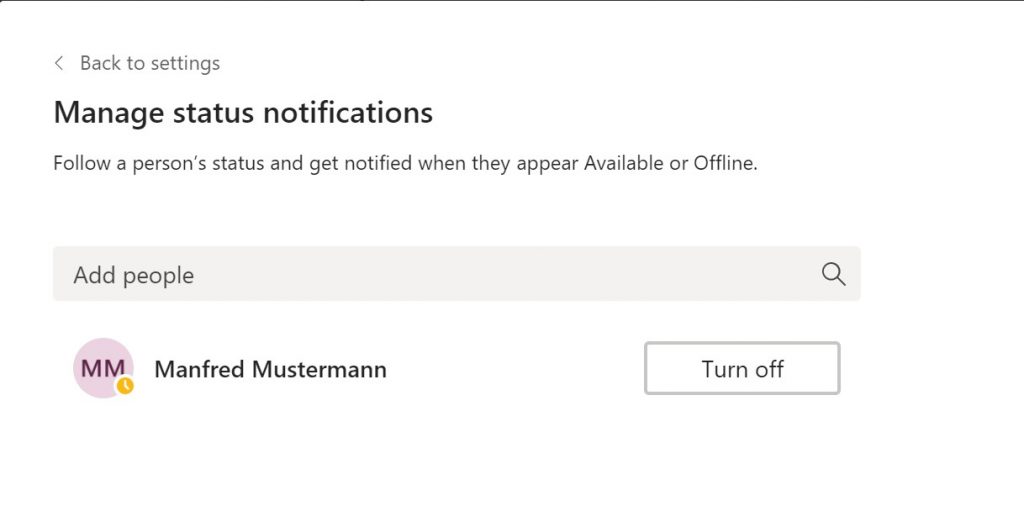
Two sides of the same medal
In Germany you are facing sometimes discussions about this feature. It allows to monitor others availability. And often it comes in theses discussion to the point where someone complains that this feature will be used to monitor the productivity in a company.
It’s a hard to discuss this topic and depends on the customer itself. The easiest way is to agree on terms of use and make it clear to employees that presence is a helpful tool for optimizing internal communication. But that it is forbidden to use it as a tool for monitoring productivity.
Also, it is important to mention in this context, as I wrote earlier, it doesn’t possible to monitor federated users. This helps in discussion about the federation itself.
Watch my German QuickTipp video to this topic:
To be informed about new releases of my Office 365 QuickTipp Videos, just follow me on YouTube: