In the fourth and last episode of my series about Microsoft Teams notifications I have two topics: a short look into the future about an upcoming change in the Microsoft Teams client. And second, I will try to resolve some questions to some magic mails which arrives from time to time in your mailbox about missed activities in Teams.
Upcoming change in Microsoft Teams Client
In my first episode of this four-part series about Microsoft Teams notifications I wrote about the general settings. And now, a few weeks later, there is already an update to the Settings UI in the Microsoft Teams client.
Thomas Stensitzki invited me to the Microsoft Teams UserGroup Berlin as a guest speaker for the 3rd of September. In his session about “What’s New in Microsoft Teams”, he spoke about a news in the Microsoft Office 365 message centre regarding this topic.
So, time to get a deeper look into it. And for sure, I would like to share this news with you.
MC220702 – Simplified way to manage your Teams notification settings
In this message, Microsoft announces an update for the settings UI in the Microsoft Teams Client. This update should be available soon, more details aren’t available.
Microsoft would like to simplify for the user to control the different options for notifications. Therefor the UI gets an update and you can filter for the different actions you can receive a notification for:
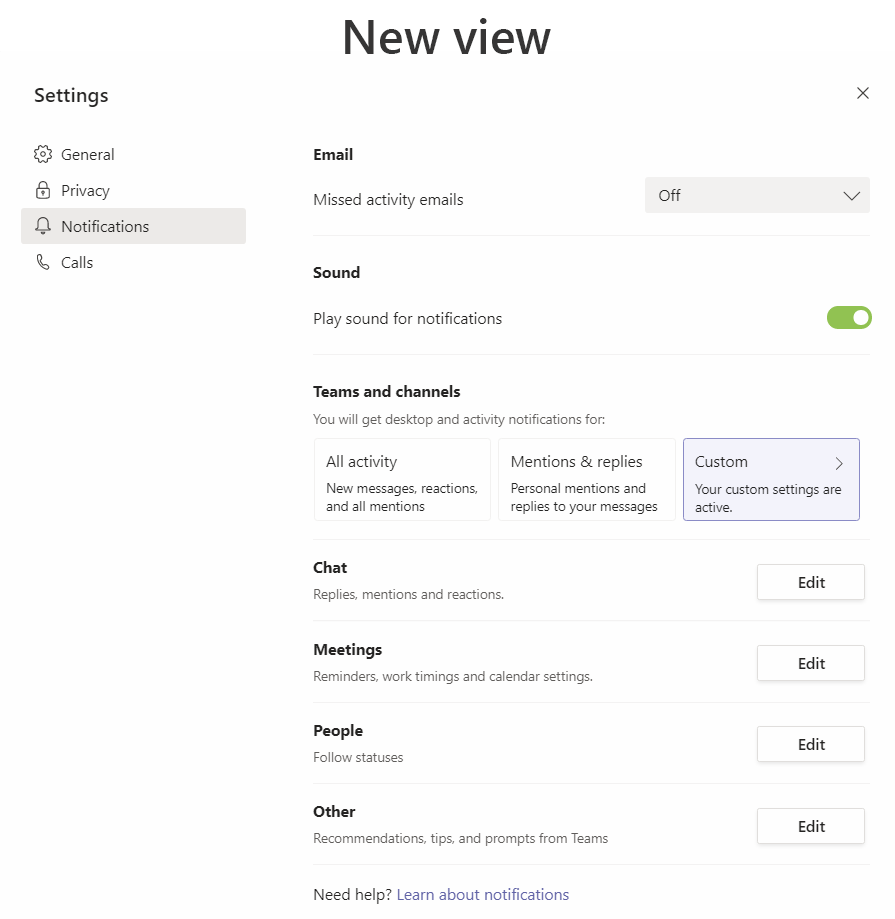
Mail about missed conversations from unknow users
Perhaps you already received a mail about missed conversation and you don’t know the person, who tried to reach you. You open your Microsoft Teams client and searched for this person and couldn’t find her. So, where coming theses ghost mails from?
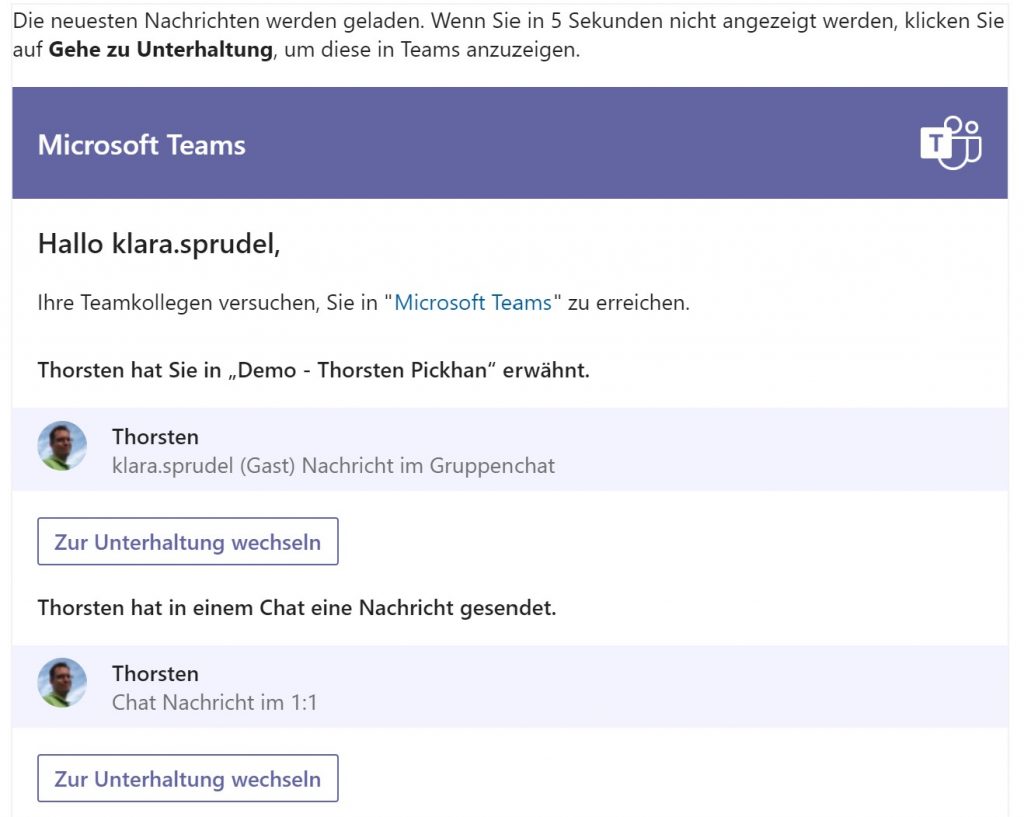
I get this question quite often in my Teams projects.
And mostly, these messages aren’t generated by your own company Tenant. These mails were sent by a Tenant where you are listed as a guest user. So, you were invited to a Teams Tenant from another company and accepted the invitation.
When accepting, a guest account is created in the external Tenant for you. And from this point on, the guest account is searchable in this external Tenant. If a user in the external Tenant wrote a chat message to your guest identity and you are not logged in this external Tenant, you will receive a mail. That’s it.
Unfortunately, it is not good to identify for you that this mail was generated by an external Tenant where you have a guest account. When investigating the mail, you will find that it is not your correct display name mentioned in the greeting. In this example klara.sprudel instead of Klara Sprudel. Perhaps it is an indication for the source of this mail. But this is only guessed from my side. And it is difficult to explain to an end user.
Watch my German QuickTipp video to this topic:
To be informed about new releases of my Office 365 QuickTipp Videos, just follow me on YouTube:
Links
MeetUp: Teams UserGroup Berlin
Website: Teams UserGroup Berlin